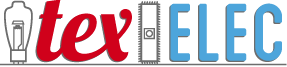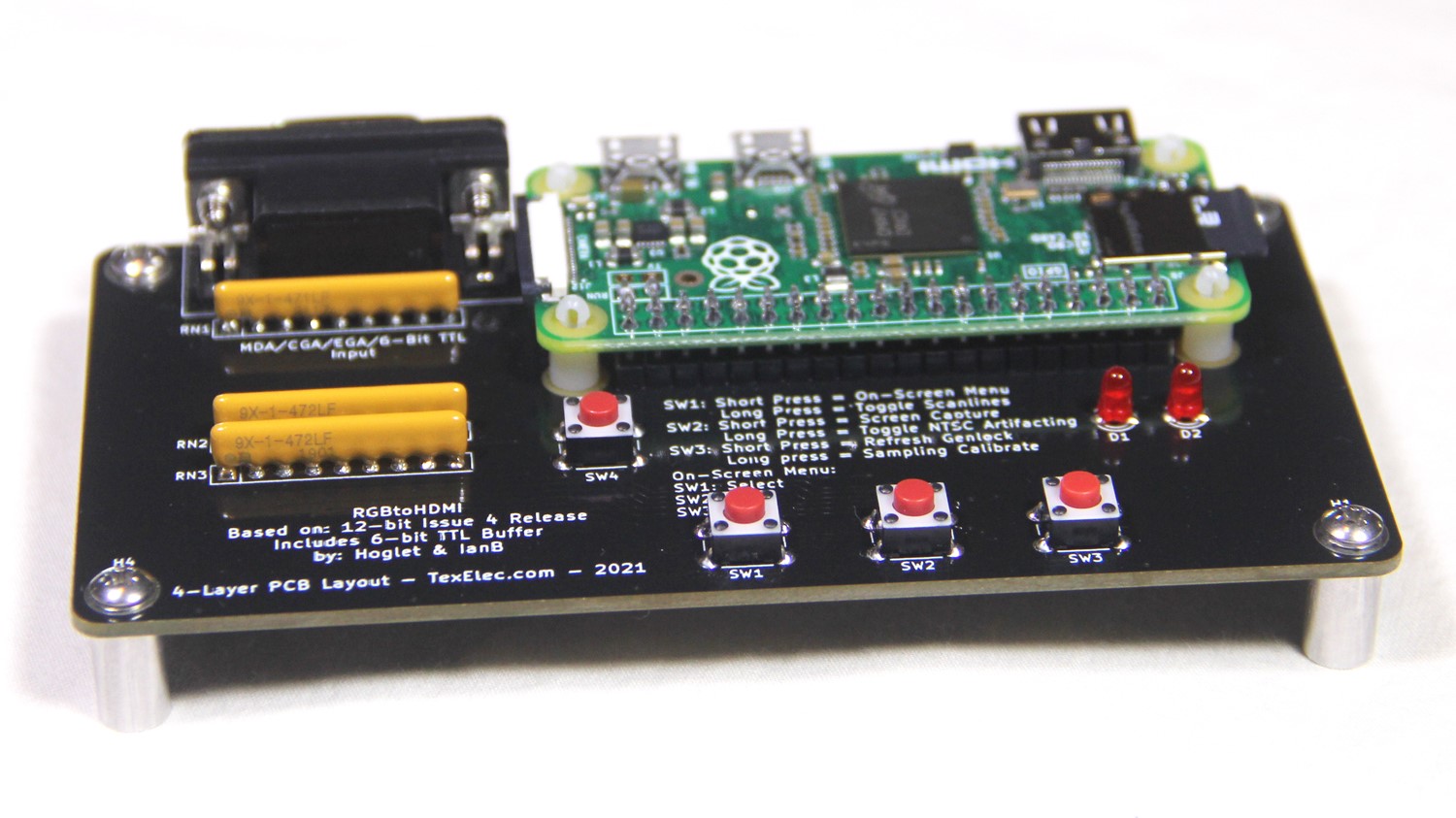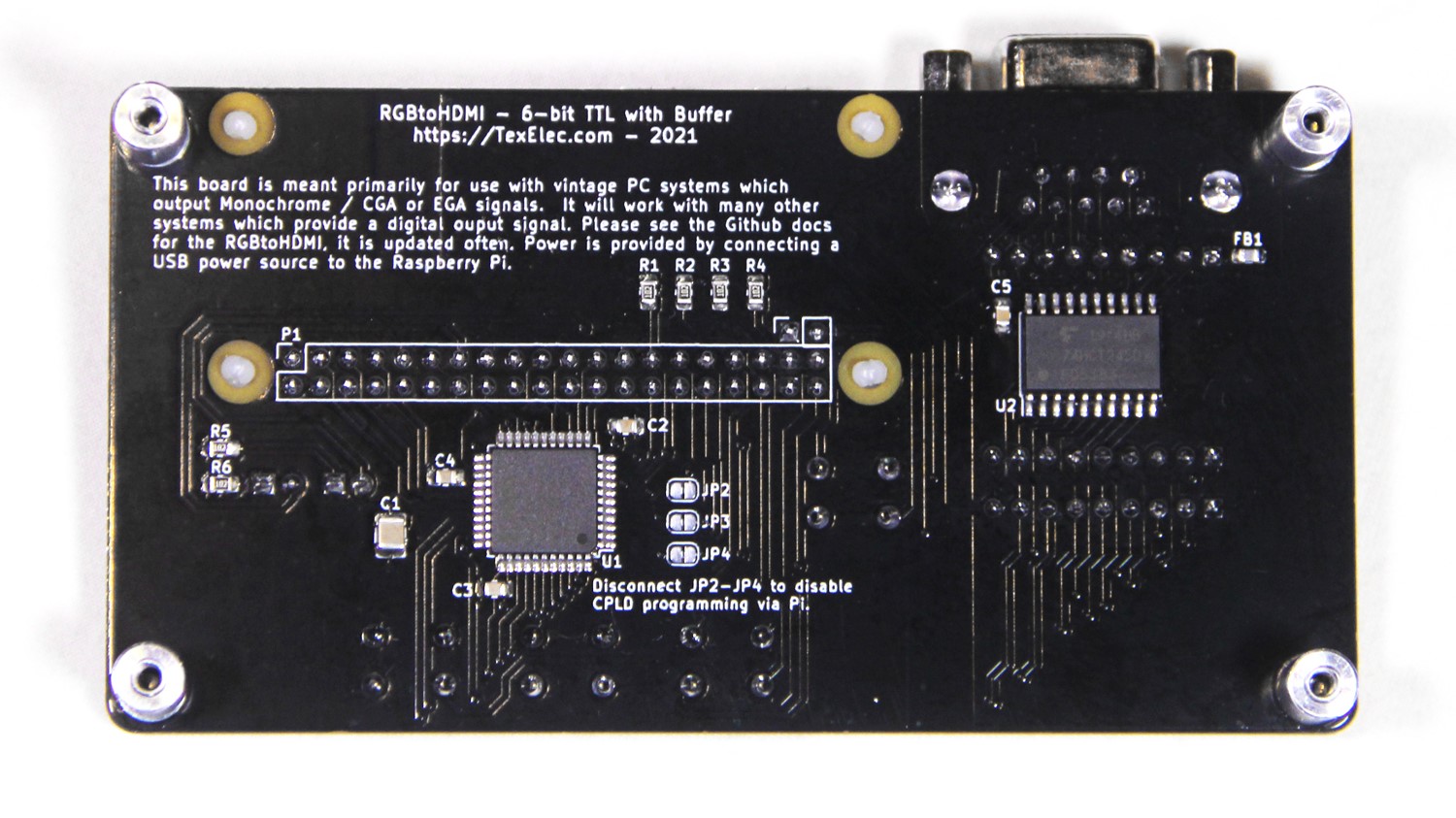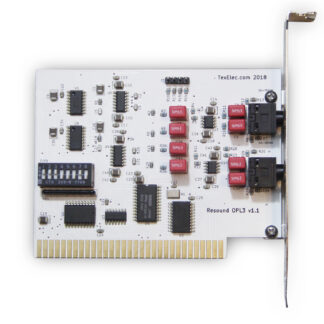Description
The RGBtoHDMI is an excellent open project created by Hoglet67 (David Banks) and IanB (Ian Bradbury). The purpose of the RGBtoHDMI is to convert many different TTL and analog video signals from vintage systems to a modern HDMI or DVI compatible output. It uses a Raspberry Pi Zero along with a programmable logic IC to rapidly convert each video frame with amazing clarity. The original design is open enough to allow adaptation of many different video sources, but it does leave the user to make cables for each situation. We immediately fell in love with this board and decided we wanted to make our own, but what would be best to support? Making an all-in-one board really did not seem viable so, in the end we decided the best approach would be to support a 9-pin D-Sub video cable primarily for MDA, CGA and EGA signals. This does limit the full capability of the device, but it will also make connections easy for a vast majority of use cases. In addition, we designed the device to be a little more desk friendly to make it easy to use with your vintage system collection. We integrated IanB’s 6-bit TTL buffer which will buffer the incoming signal to ensure integrity and some protection for the programmable logic IC. We also used a 4-layer PCB in this design to allow for a proper ground plane and the best noise rejection possible.
This kit includes the RGBtoHDMI PCB with the needed Raspberry Pi Zero attached. It comes with feet to keep it from sitting directly on your desk. The Pi uses a mini-HDMI connector, so we include an adapter to allow connection to a standard HDMI cable. We also include a 4GB microSD card with the RGBtoHDMI operating system preinstalled and ready to go. Lastly is a standard mini-USB cable to connect power to the board. Ideally, you need to supply approximately 1100ma @ 5v, but it does seem to work on as little as 500ma.
Usage:
Once the device is connected to your HDMI monitor and power, you can connect a straight through 9-pin D-Sub cable directly to any standard TTL source. Most clone or vintage PCs which predate VGA will use this connector for monochrome (MDA), Hercules, CGA or EGA. The board has an on-screen menu which will allow you to select the profile, and sub-profile for the video mode you wish to use. Many video modes use different scan rates, and the sub-profile will allow the card to automatically switch to any other scan rate for that mode. For monochrome, make sure no sub-profile is selected as it may cause the card to needlessly try to resync. In addition, many other vintage computers like the Commodore 128, have a 9-pin D-Sub connector for 80-column mode.
I do not own, nor have I tested all the following systems, but this list has been tested by the RGBtoHDMI project, and all support 6-bit or less TTL:
Machines with a 9-pin D-Sub connector:
PC Clones, etc.
Olivetti Prodest PC1
Commodore 128
Will need a custom cable:
Apple II, IIe, IIc & Laser 128
TRS80 Model 3
Sinclair Spectrum 128, ZX80 & QL
Acorn Atom
Apple Lisa
Mattel Aquarius
Camputers Lynx
Colour Genie
Mac Classic
Oric 1 & Atmos
RML 480Z
Sam Coupe
The RGBtoHDMI also contains specific profiles for systems such as the Tandy 2000 hi-res CGA adapter, Tseng Labs ET3000AX, OTIVGA/EGA. and a few others. These modes, while mostly compatible with existing EGA and CGA modes, do have some additional settings to help sync the image correctly. As time goes on, more profiles are being added to the GitHub repository. The link is down below. Please note, we ship a modified list of profiles are compatible with this hardware from the distribution. If you update your code, you will have all the profiles supported by the RGBtoHDMI, but our card will only support TTL sources with 6 bits or less. In that same vein, there are many other systems which have yet to be tested or identified which may work with this hardware with a custom cable, or additional external circuitry.
Our version of the RGBtoHDMI is also meant to be a replacement for the MCE2VGA. The RGBtoHDMI does not support a VGA output but is functionally equivalent to the MCE2VGA with even more features and better clarity. If a VGA output is still needed, you can purchase an HDMI to VGA adapter from retailers such as Amazon and eBay for around ten dollars. We have tested two versions of these adapters and they both work fine. Some screen adjustment is necessary when using them for the best image.
External Links:
Youtube video of the card in action: https://youtu.be/VUcYIZmQ990
Main link for GitHub Repository: https://github.com/hoglet67/RGBtoHDMI
Link to latest RGBtoHDMI Image updates: https://github.com/IanSB/RGBtoHDMI/releases