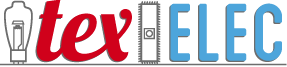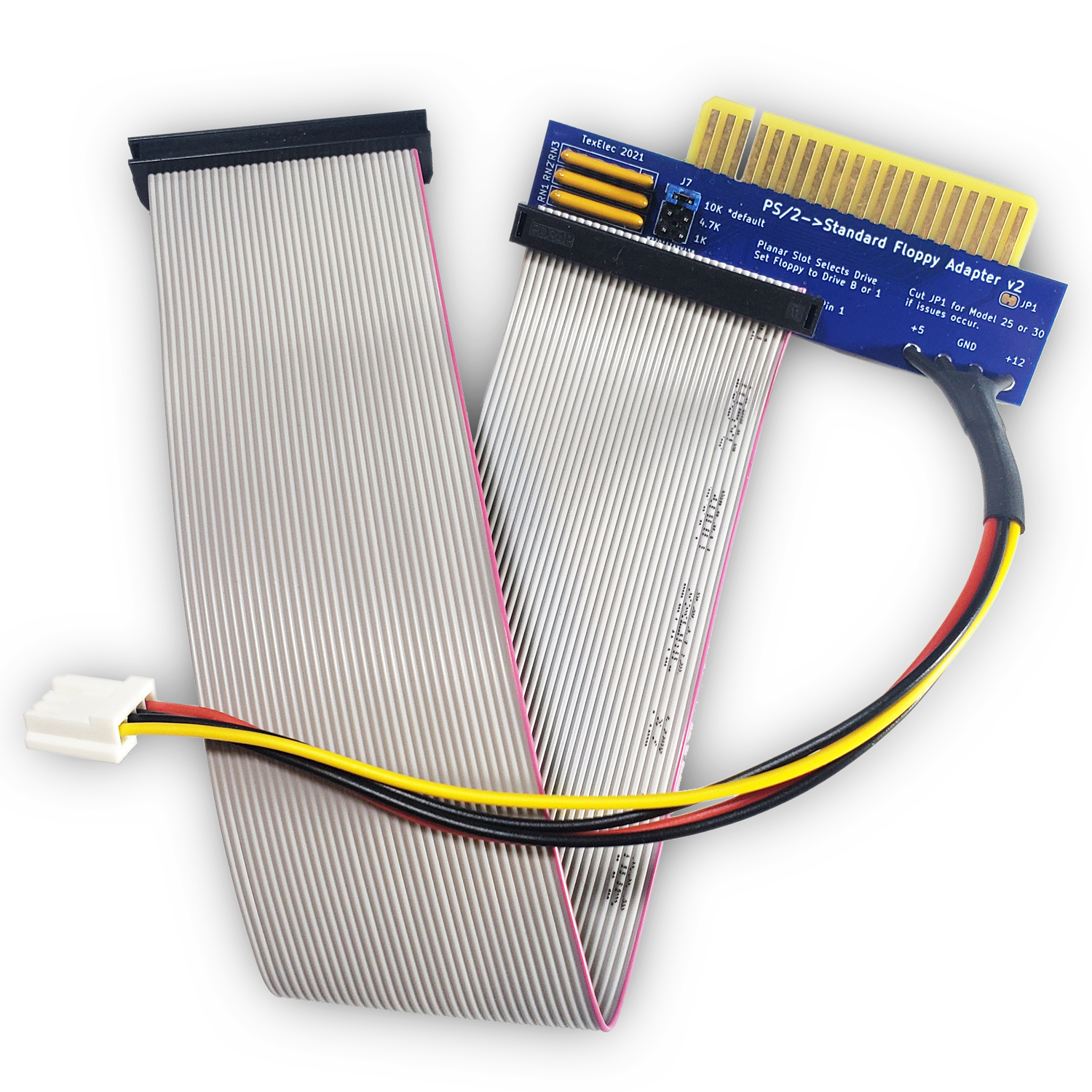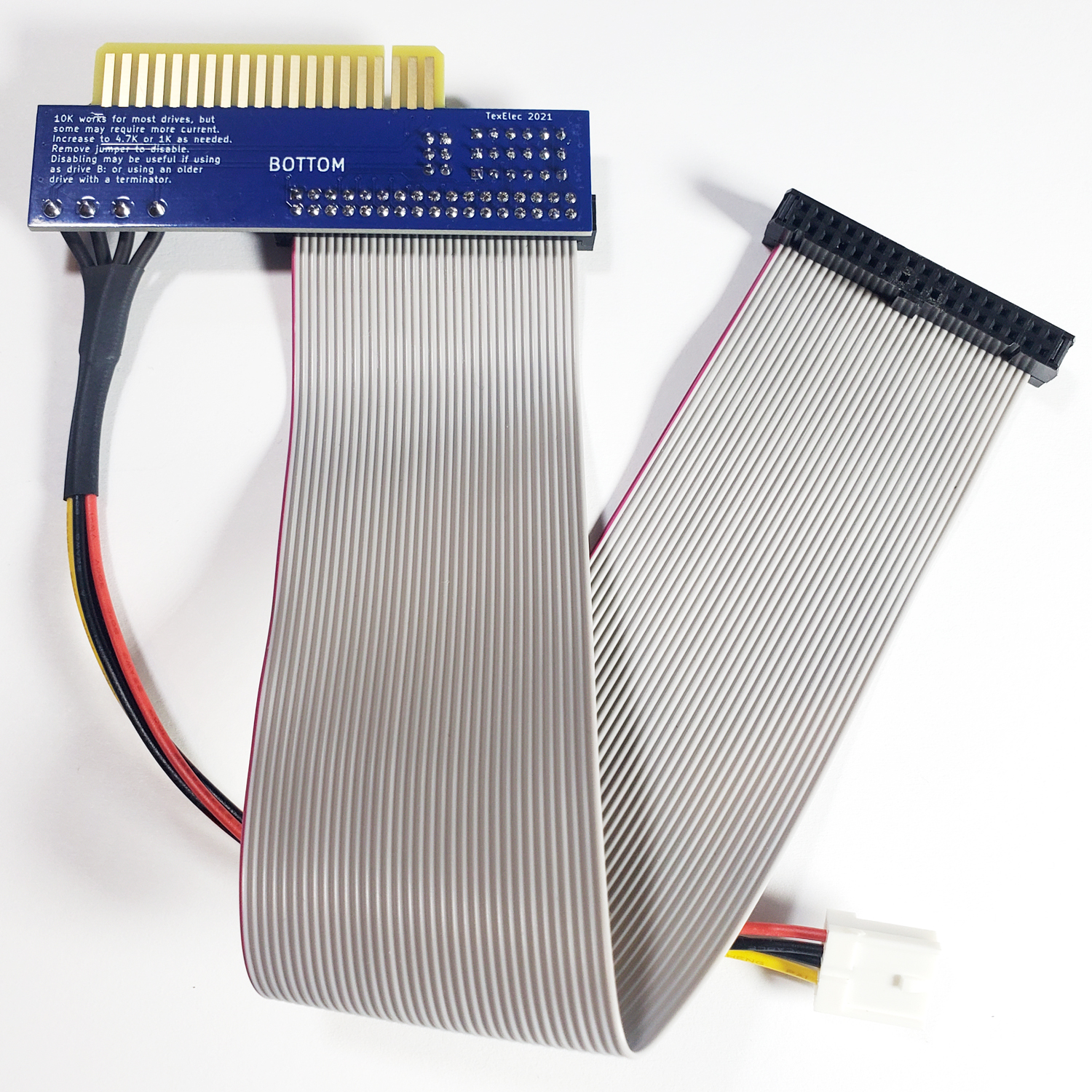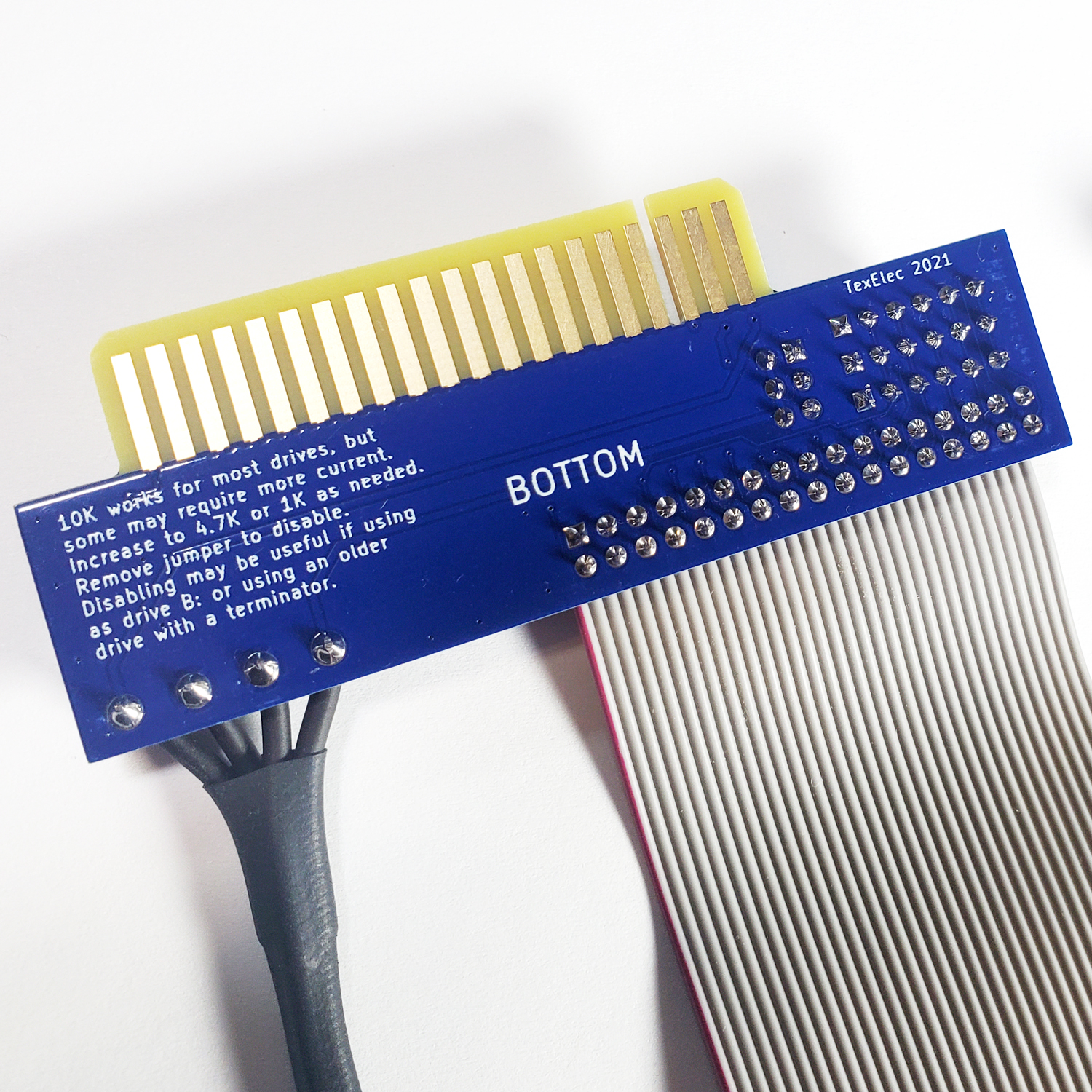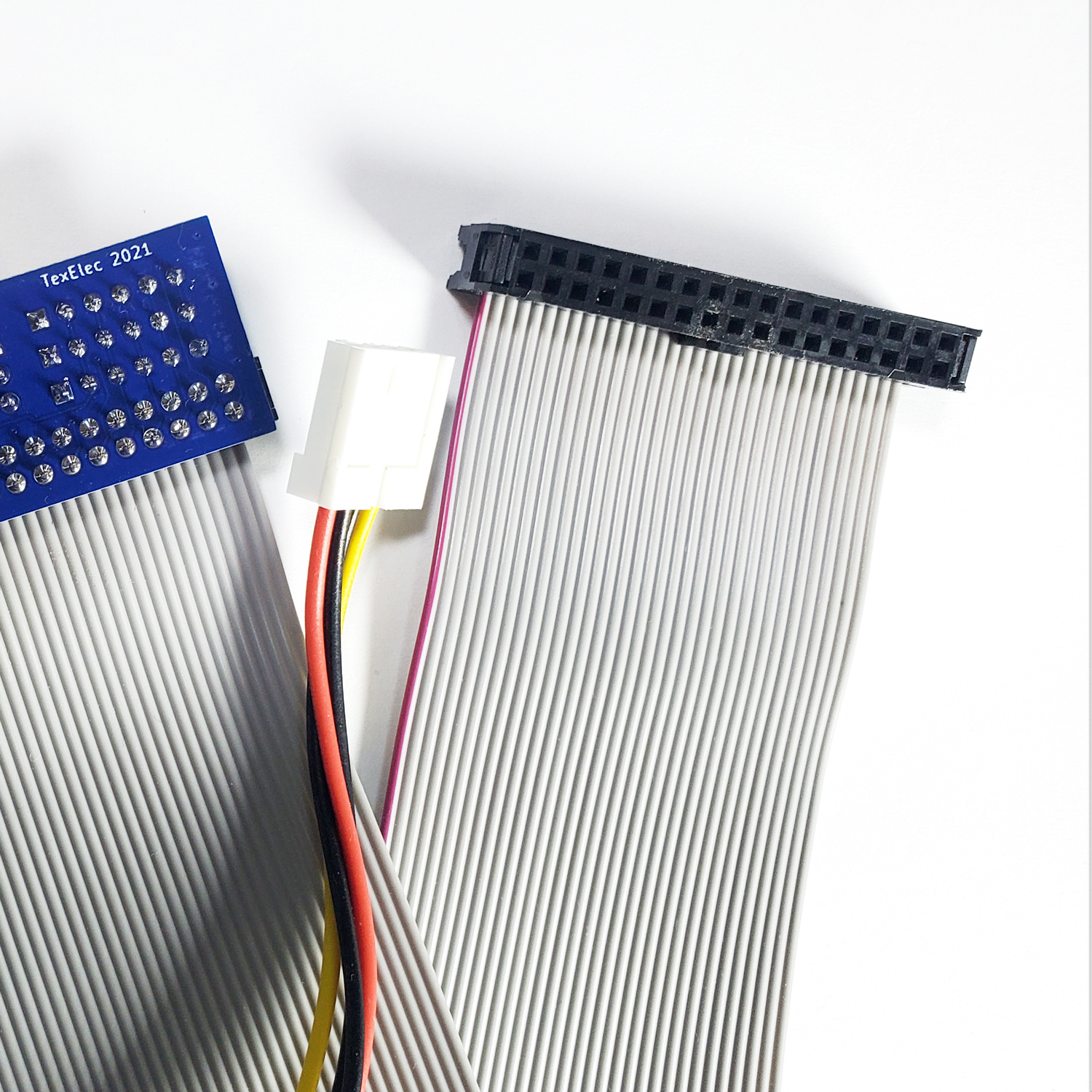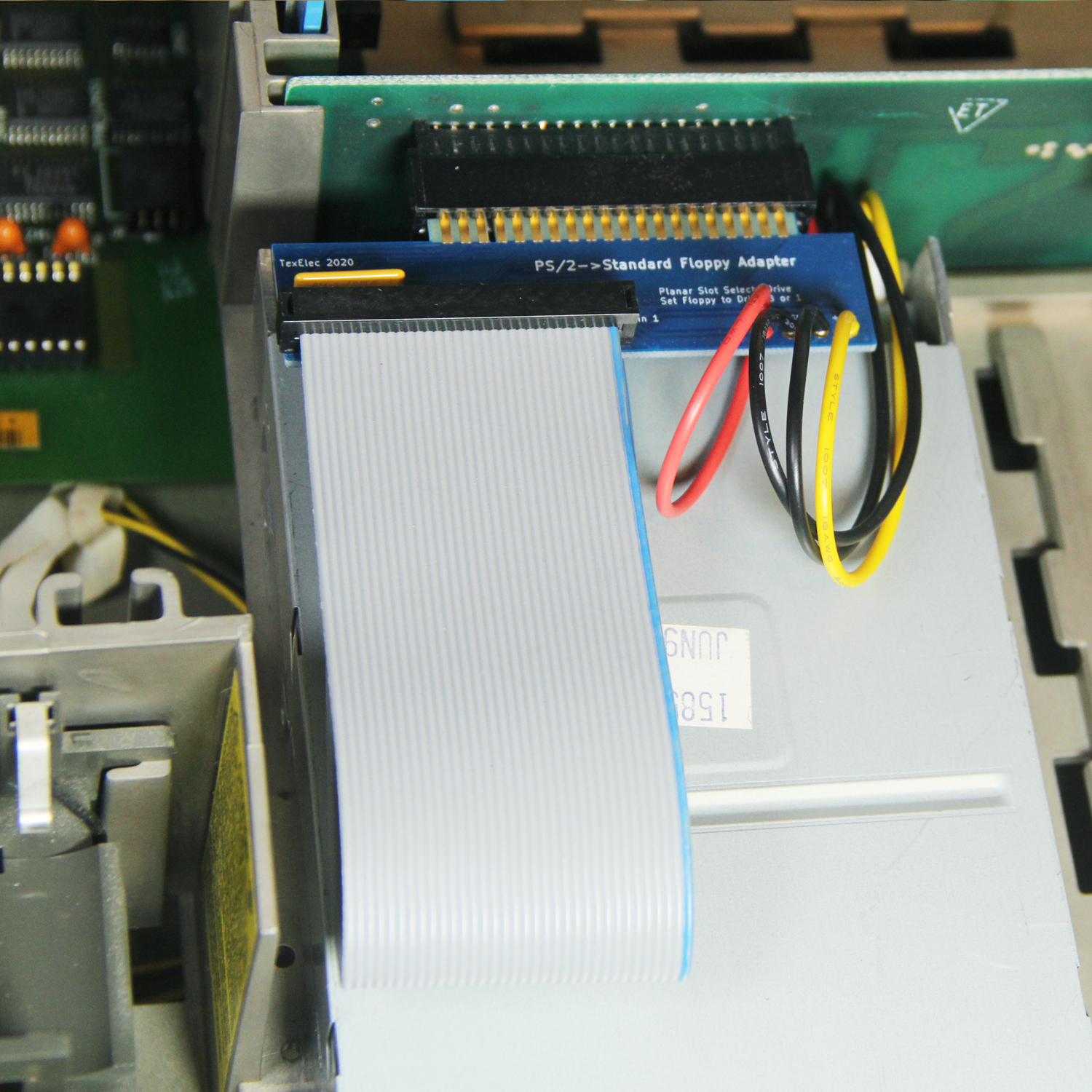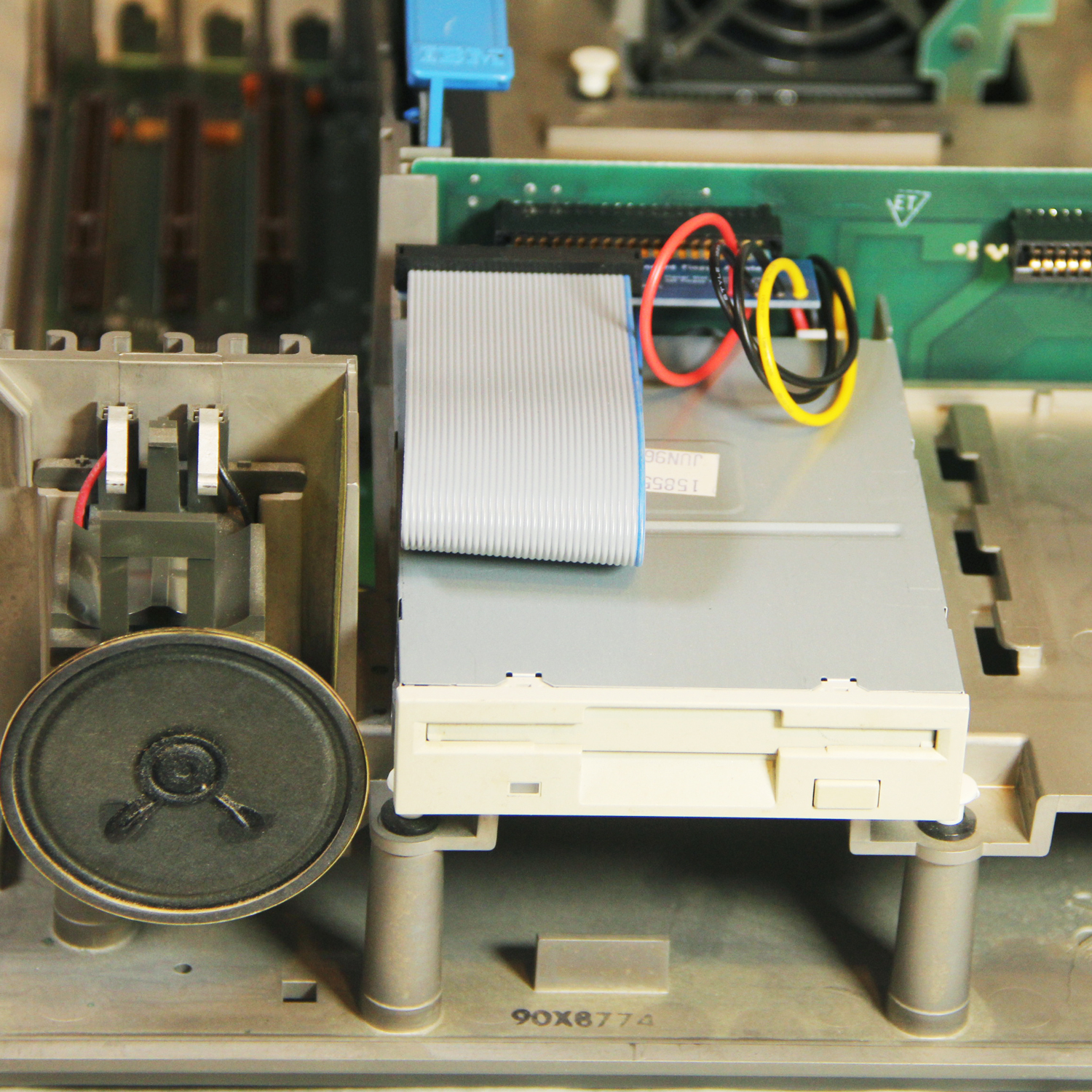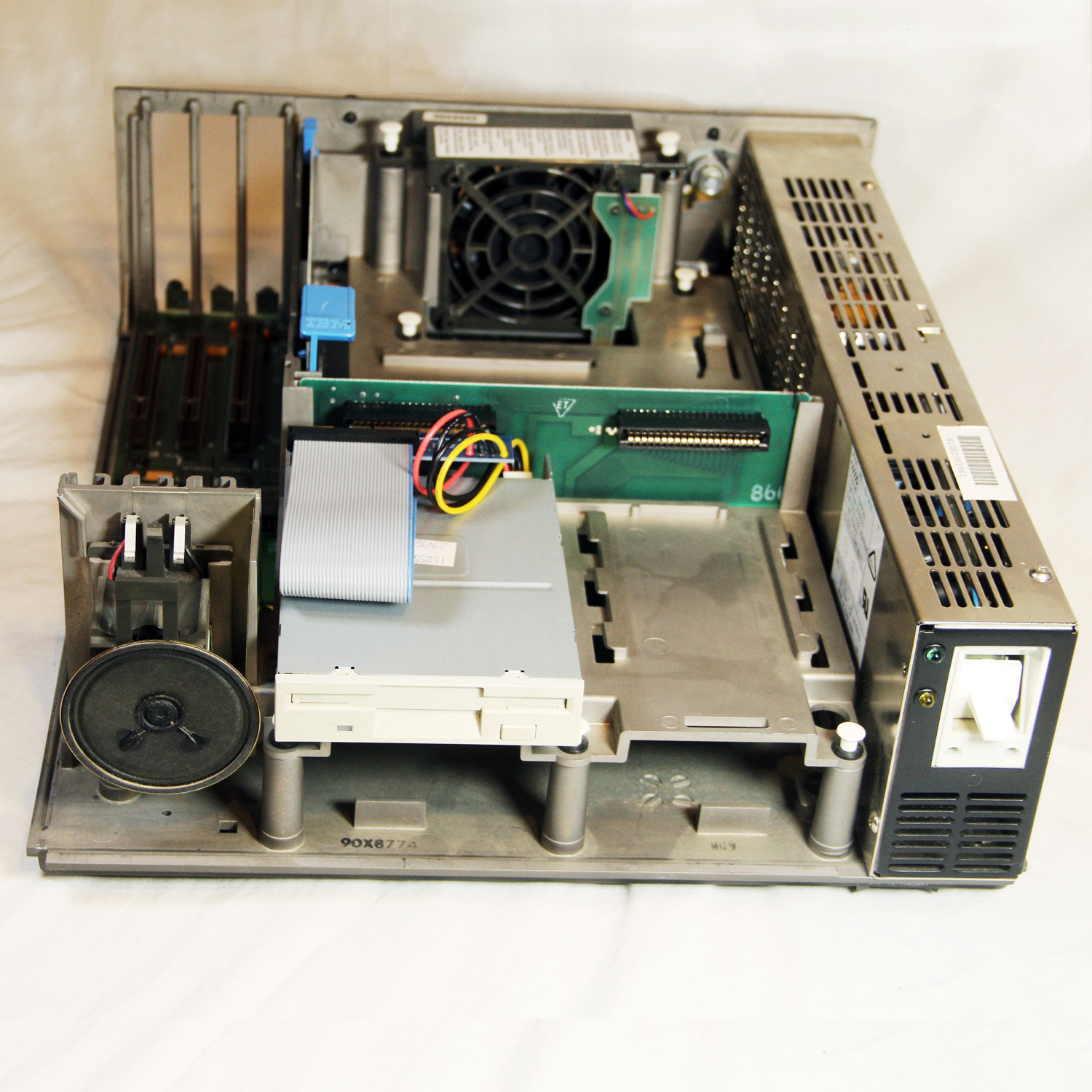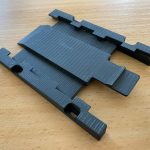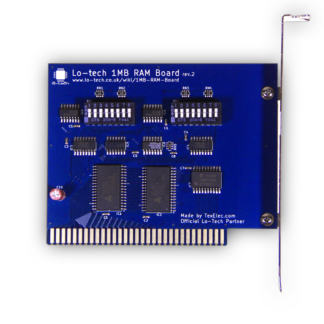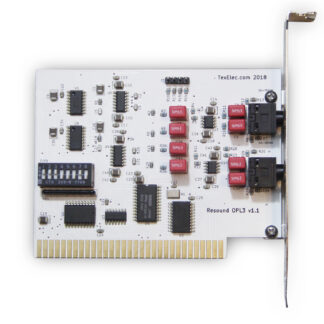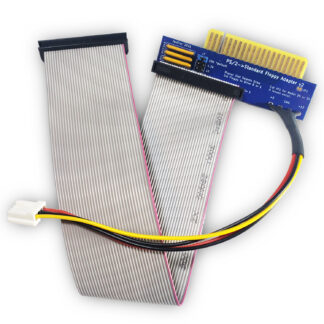Description
Has your old IBM PS/2 ‘planar’ floppy drive stopped functioning? Would you like to use a standard floppy drive, or better yet, a Gotek or HxC floppy emulator? If so, then we have the solution for you! This adapter will allow you to connect a standard 3.5″ floppy drive to your PS/2. Some PS/2 systems use a standard floppy cable, so please make sure your model uses the edge-connector or ‘planar’-style connector as pictured. You only need a working drive, and this adapter to get up and running. No jumpers are required, the drive is auto-selected by the physical slot on the system.
Please note you will need a reference disk for your system to add or remove floppy drives. There currently isn’t a solution for properly mounting a replacement drive, and it will likely not line-up with the original floppy case cut-out. However, if the plate is removed from the front of the case, the drive is accessible.
**Please read – Product Update and Notes:
The first batch of floppy adapters we sold had a few reported issues, so I took some time earlier this week to perform more extensive tests. With only one adapter and one standard floppy or HxC, they work very reliably from several tests. I was able to get some combinations of floppy drives to work using two adapters, but they did hesitate at times and could cause disk read errors. Others would not work together at all, or only one drive would work properly. The original design seems to be unreliable in certain combinations. After some analysis we changed the resistor pack values to a less aggressive value and now all my standard floppies work together fine or standalone.
There is one bit of bad news however, the adapter will not work as a second or primary drive while using an original IBM drive. I thought I had tested this before, but I realize now that I only made sure the drive would get through post, which it will without issue. However, it will not work with one of the adapters installed. This is what bogged me down this week and why we are a little later than planned on the release of the second batch. Sadly though, I have not been able to answer why and at this point I want to make sure anyone who wants an adapter understands the limitations. Fortunately, I suspect most folks are looking for a single drive to work in the PS/2, and it is certainly fine for that.
If you have one of the original adapters with a yellow resistor pack, and you are having issues, please feel free to contact us and we will be happy to chat with you about fixing this issue.
***Thanks to CNC Performance in Australia you can find a 3D print file to help fit a standard floppy into your PS/2!
Click this link to the FDD cradle or just search “IBM ps2” on Thingiverse.
Please read these notes from CNC Performance about the project:
This was created to adapt a modern 1.44mb floppy to the model 70. It turns out that IBM used the same floppy case specifications for their unit so the modern drive fits the existing floppy cradle and even lands in the correct placement for the drive slot on the front of the case. The only issues I see is that some drives have the floppy cable connector on the right side (when looking from the front of the drive) and we need to have it on the left. Panasonic makes a drive that fits great. The only real challenge is that modern floppies have a very short eject button. I was able to get around this my reverse engineering and 3D printing a new button. I have also designed a printable cradle for people who don’t have one. Here are some photos…
****Please see TubeTime’s GitHub project that includes even more STL files for mounting as well the eject button and front bezel.