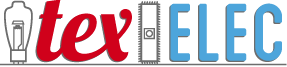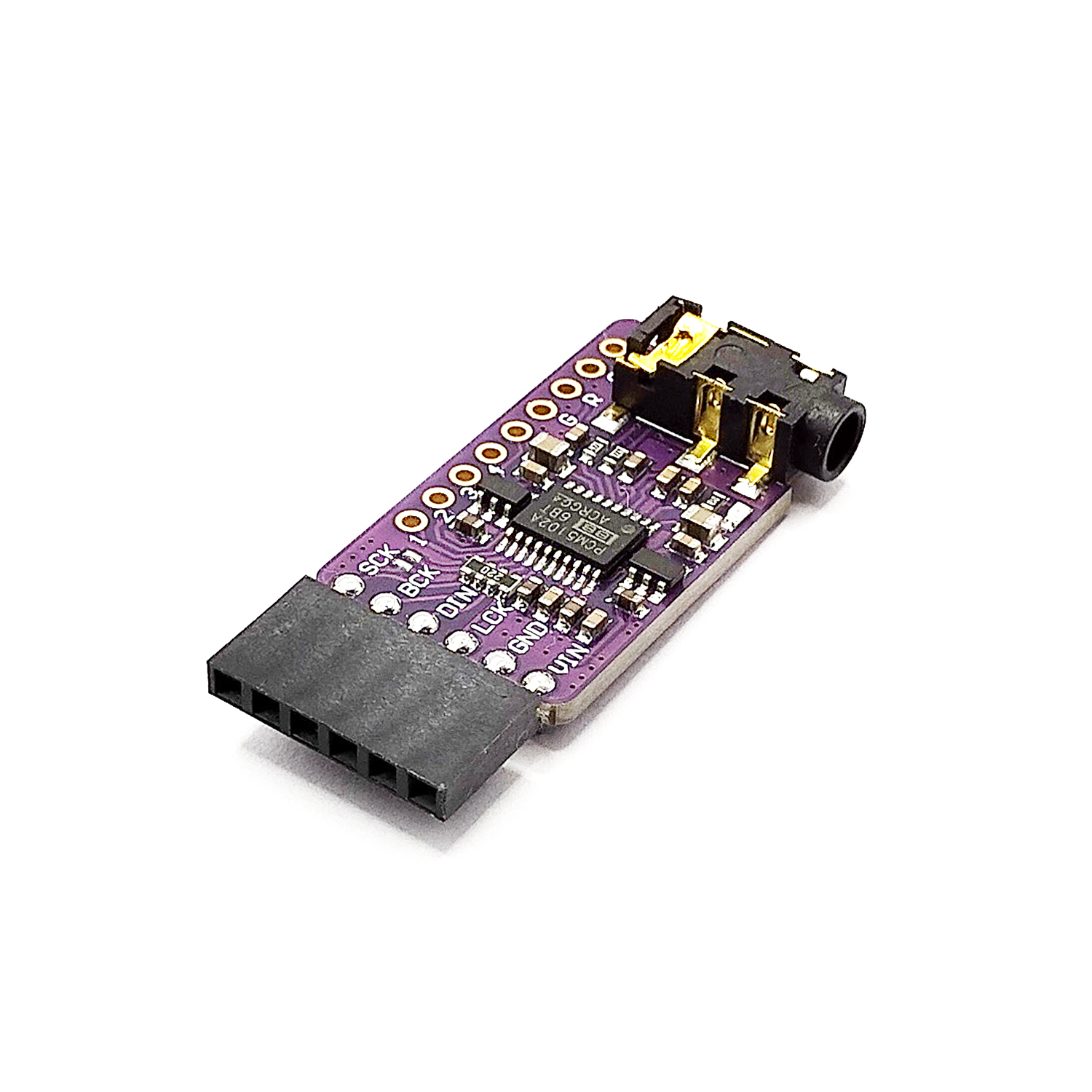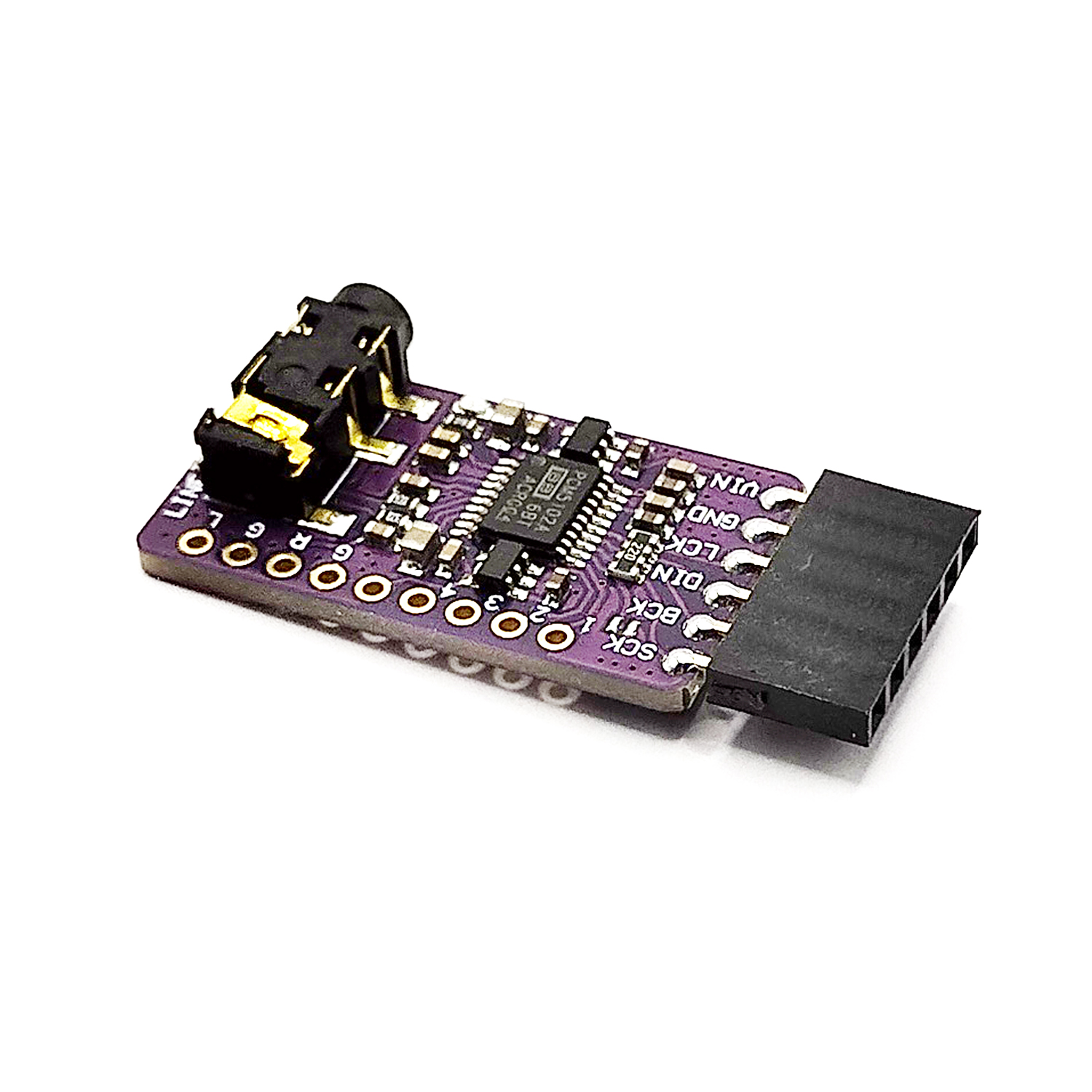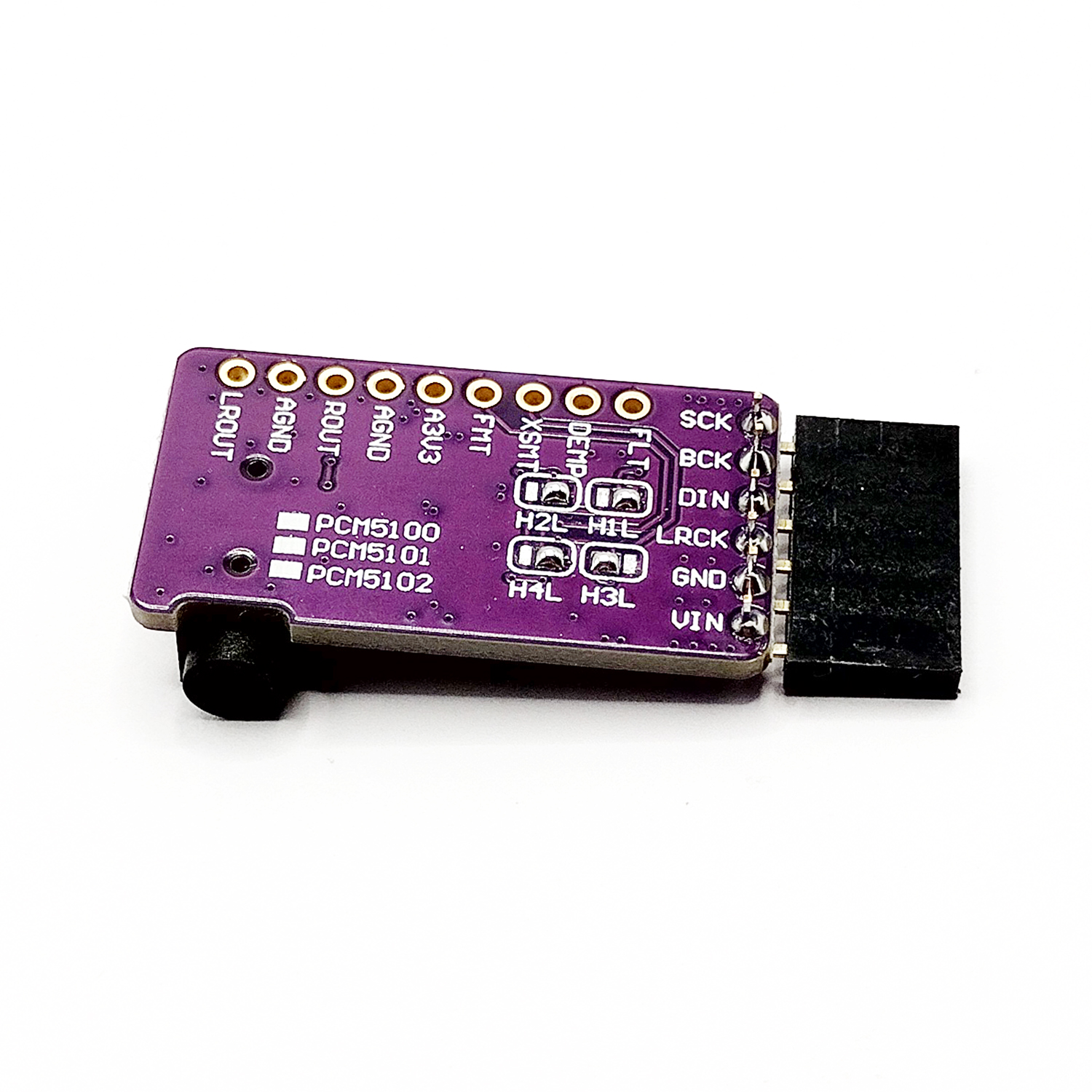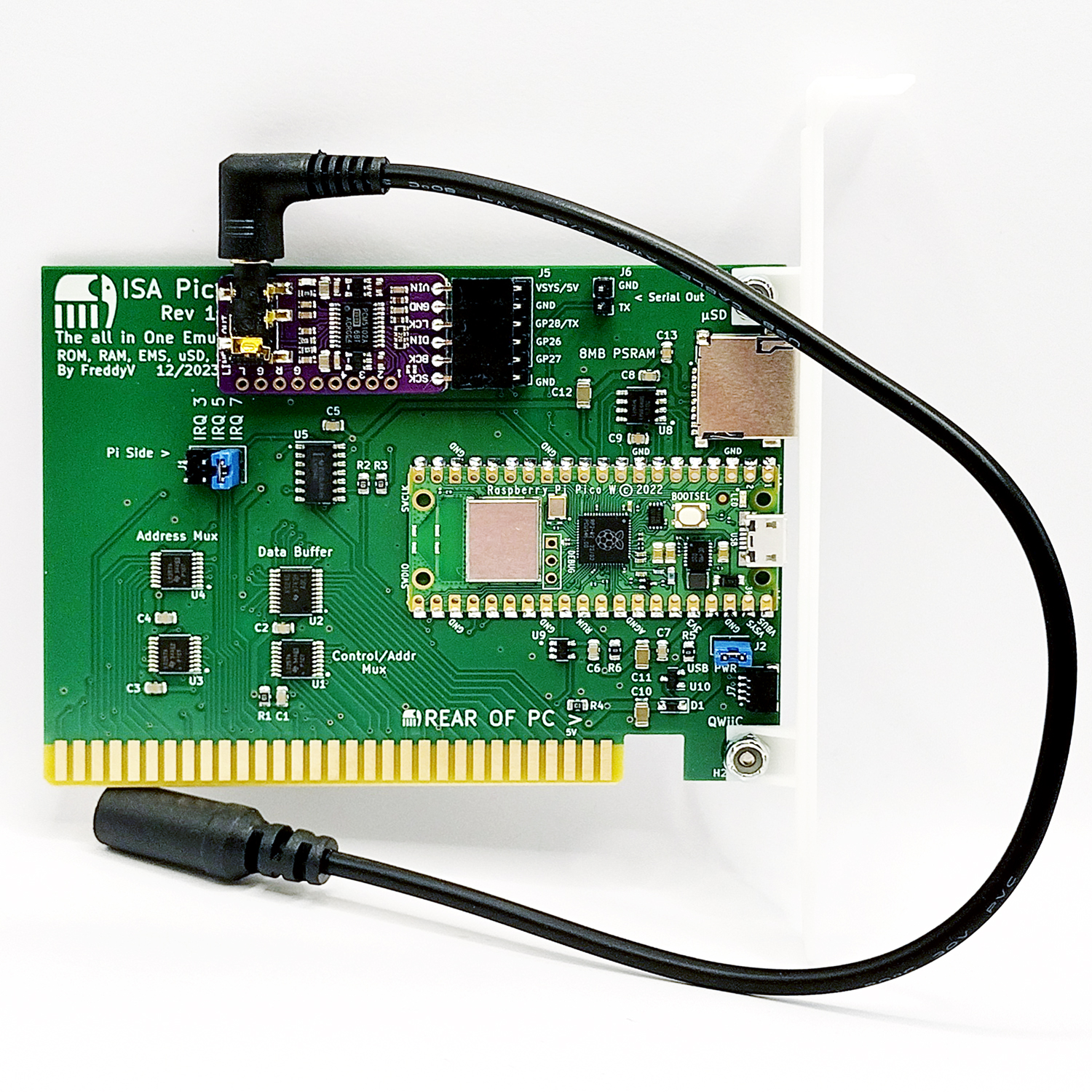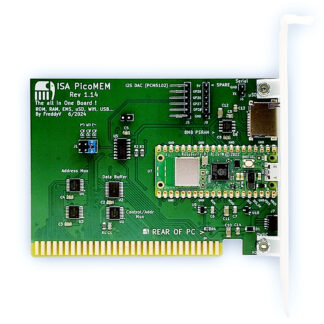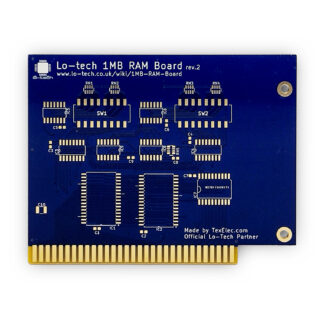Description
The I2S / Adlib module was constructed to plug directly into the PicoMEM we sell and requires no soldering. There may be future sound chips supported in later updates and this will work for those as well. We include a right-angle audio extension cable to allow easily roting the cable through the back of the system. The cable is approximately 1 ft / 25cm long to allow for a little flexibility.
For Adlib support, download the May 28th, 2024 or later update. Use the files with a PM_W prefix for our cards, this is the Wifi enabled version of the firmaware. Download the latest here: ISA-PicoMEM/firmware at main · FreddyVRetro/ISA-PicoMEM (github.com)
As a reminder, to update your PicoMEM first remove it from the computer. Using a microUSB cable plugged into a modern machine, insert the cable into the Pico Module on the PicoMEM while holding down the small white button on the module. After the cable is inserted firmly, release the button and a new USB drive will appear on your system. Simply copy the updated firmware to the new drive letter and wait. After the copy, the drive will disappear and the PicoMEM will reboot and be ready to use with the new firmware.
This I2S module is very common and uses the PCM5102A DAC. If you already have one, or plan to obtain one on your own, you may want to bend the I2S pins on our PicoMEM up vertically, solder your PCB directly and snip the excess pin. We used horizontal pins to make an easy solder-free solution. They were too tall with a female pin neader on vertical pins, so we bent them both. Some configuration pins need to be set on the module itself for proper operation. The instructions for the PicoGUS show a diagram of how these need to be set here: PicoGUS i2S config