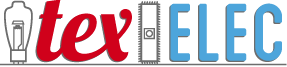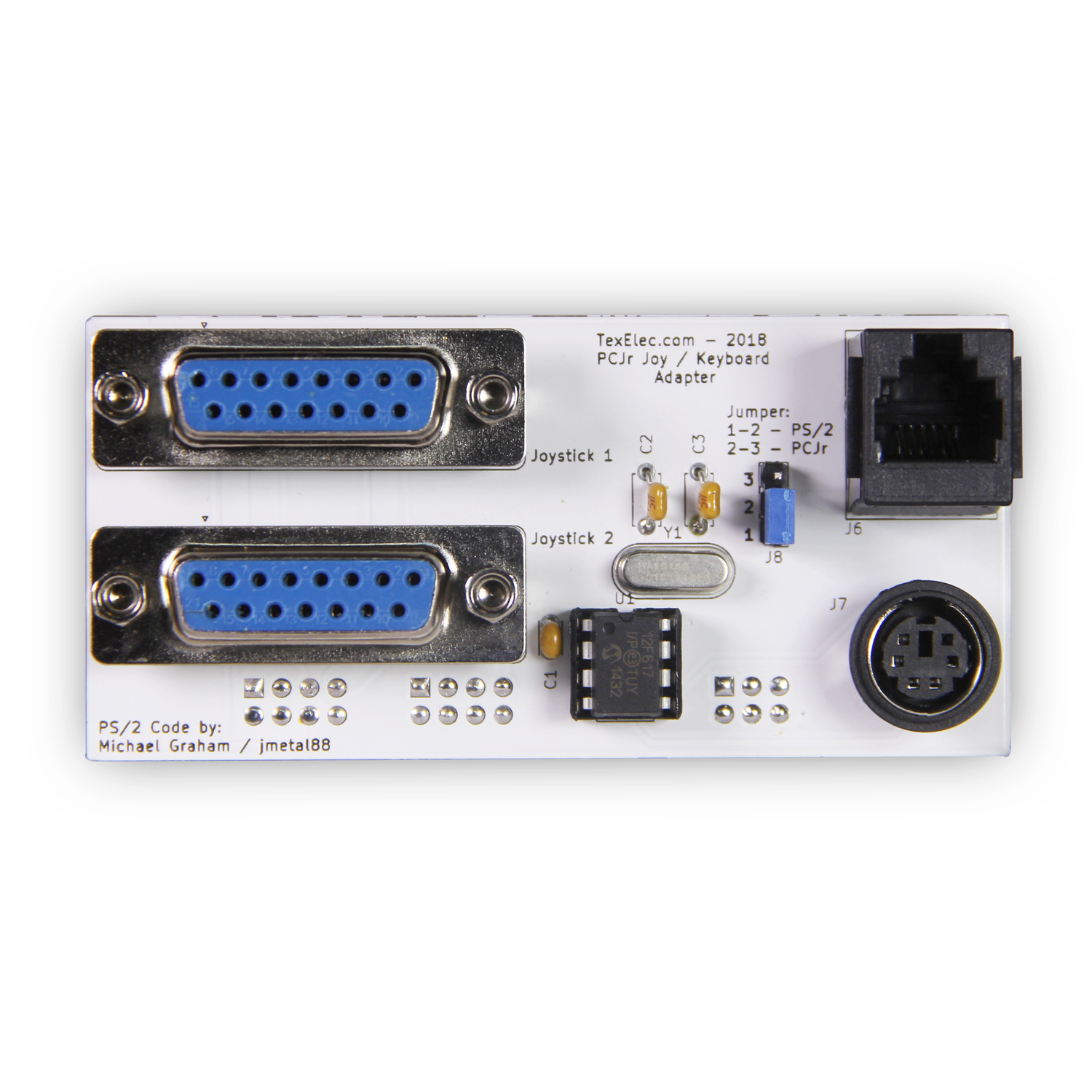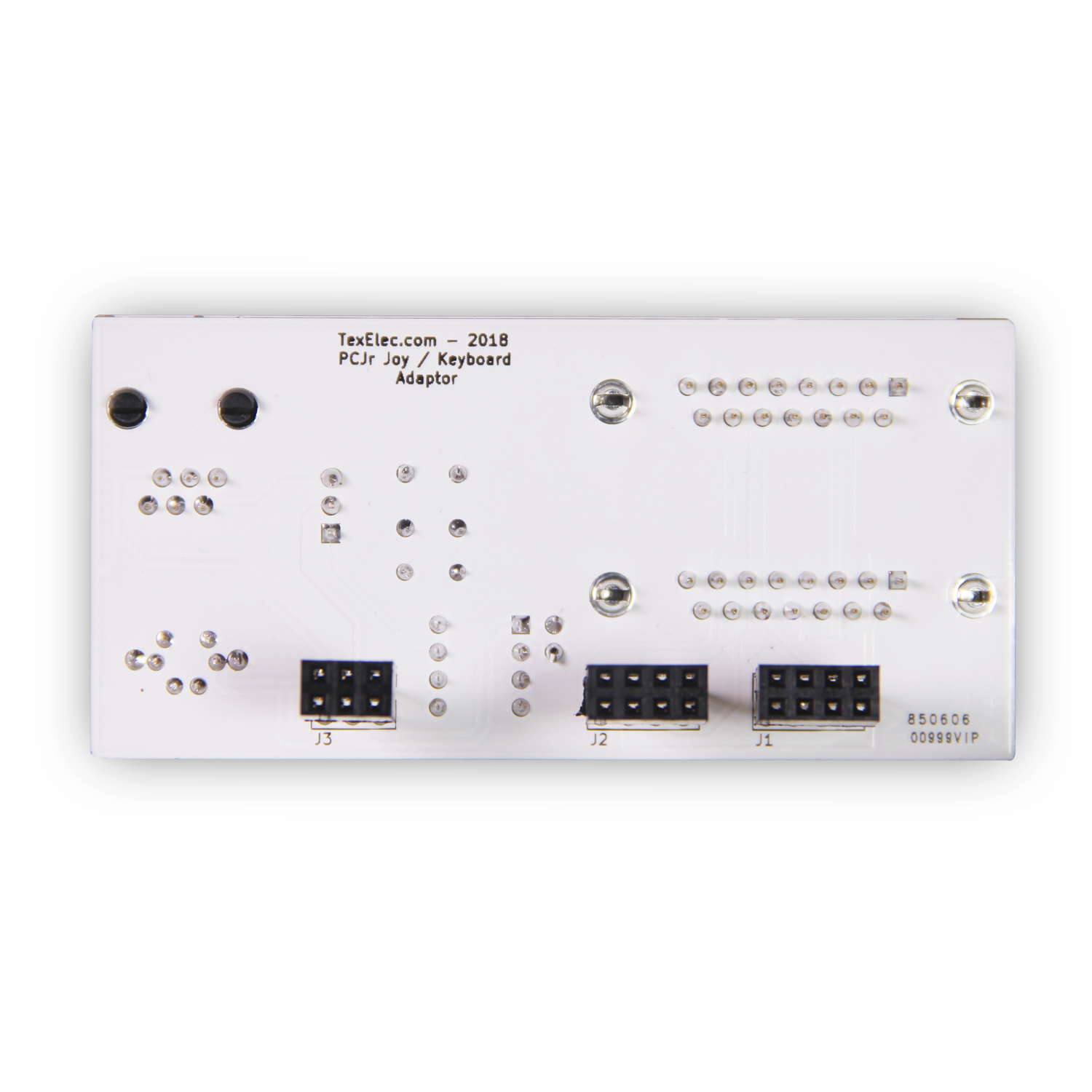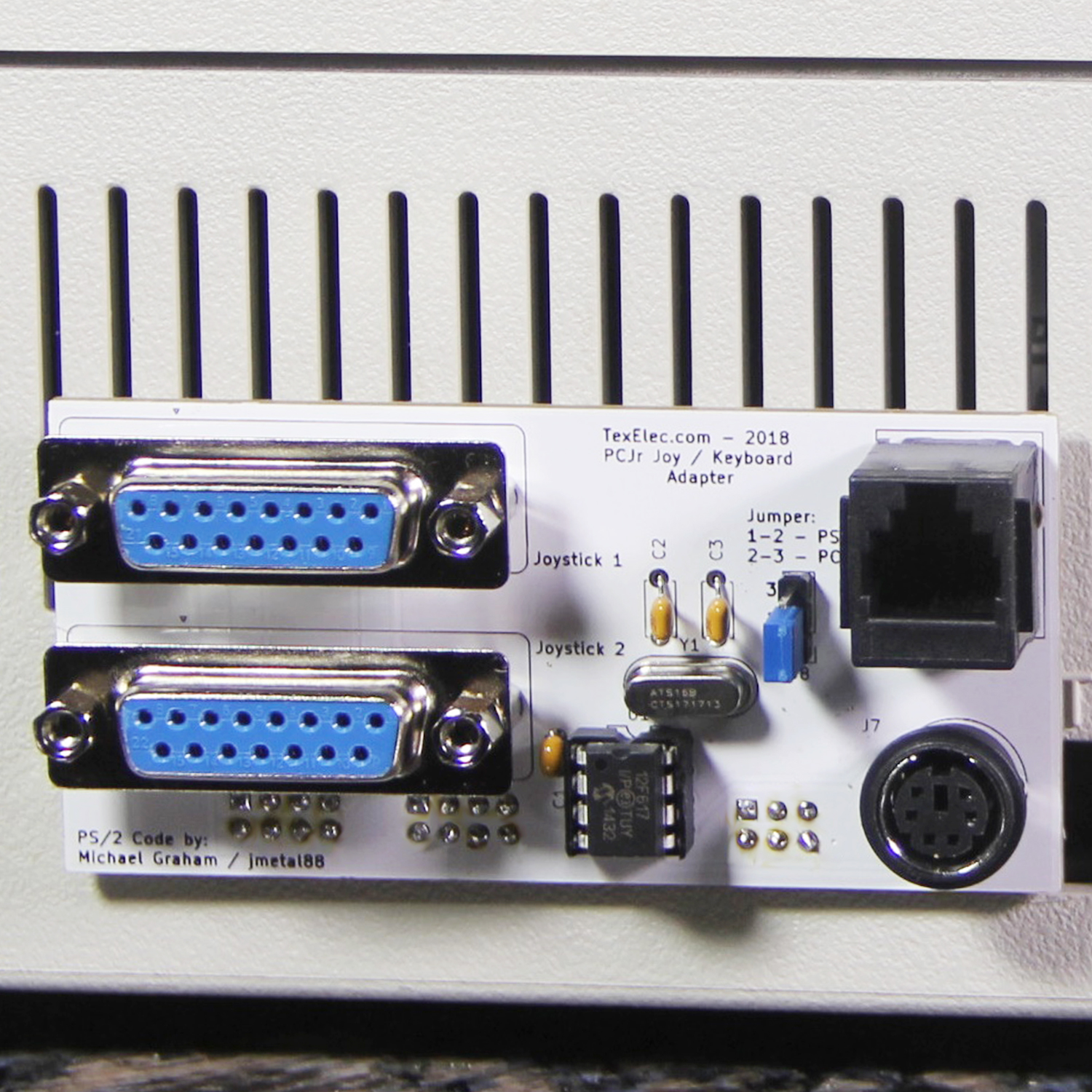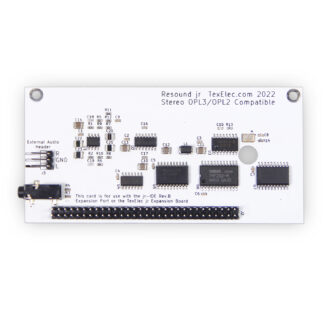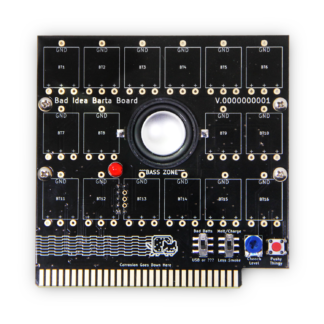Description
This board is designed to plug into the back of your PCjr, and allow you to connect either a PS/2 keyboard or a IBM PCjr keyboard via a standard RJ-12 phone cable. There is a microcontroller on board which reads the input from a standard PS/2 keyboard and converts this signal to a code the PCjr can read! You can also use the onboard jumper to select a PCjr keyboard and use a phone cable to bypass the IR receiver on your IBM PCjr keyboard. It also has two joystick ports to allow you to use standard PC analog joysticks. Each joystick is connected in a similar fashion as the sound-blaster in that both joysticks are accessible on each port via a ‘Y’ cable. In other words, the primary joystick on port 1 is joystick 1, and the secondary is 2. On the second port, the primary is joystick 2, and the secondary is joystick 1. Or you can simply plug one joystick into each connector for two player controls. It is difficult and expensive to find the original cables for the proprietary ports on the PCjr, and this board allows you to have the ports this machine should have had all along!
Thanks so much to Michael Graham aka jmetal88 for the PS/2 keyboard code. He was gracious enough to grant us permission to use it on our board, and we really do appreciate it!
Be careful when plugging this board into your PCjr. The space around the pins is fairly large on the PCjr, and it is possible to plug the connector’s top row into the bottom row of the PCjr pins if you are not careful. I had this issue myself when testing, and no damage occurred, however, the board will not work. If you have an issue getting the board to work, please look closely and ensure the board is connected properly.
One last caveat is that the pins do not quite go in all of the way. The header pins on these boards were the longest I could locate and the board tends to lean out a little. You might want to put some double sided tape on the back to secure the board if you plan to leave it in permanently.
You may also want to check out this support mount created by Chuck from IBM PC JR!
Please see our video on YouTube if you want to see the board in action!